Download apps for Samsung Galaxy Tab and start doing more with the device. There are tons of apps out there, and many different ways to acquire them. Here are a few options to get you started.
Download apps from Android Market
The Android Market app comes with the Samsung Galaxy Tab, and is the central place to obtain apps.
1. Open the Market app.
2. Select Apps.
3. Choose a category or tap the magnifying glass to search for an app.
4. Tap the app you wish to install.
5. Tap Install or Buy.
Note: You are allowed to try purchased apps for 24 hours. If you decide you don’t want the app, you can uninstall it and you won’t be charged.
6. Tap OK.
7. Read the information the app will access. If it seems alright to you, tap OK. You may be prompted to enter credit card information if you haven’t bought an app from the market before.
Use AppBrain to sync apps
Searching for the right app from the Android Market can be a bit cumbersome at times. AppBrain is a website that can be used to search and install apps right from your web browser. Sign up for an account, then download and install the Appbrain app from the Android Market, and you’re off and running.
Download apps for Samsung Galaxy Tab from outside the Android Market
Android apps come in the form of APK files. You can use Google to find free APK files for your Galaxy Tab, then install them using the steps below.
Note: This method should probably only be used by techies or people who really know what they are doing. Installing APK files from some sites can compromise the security of your device.
1. Open Settings.
2. Select Applications.
3. Check Unknown sources to enable app installs from outside of the Android Market.
4. Open Android Market and download and install Astro File Manager.
5. If you used your computer to download the APK file, mount the Galaxy Tab to your computer and copy the APK file to the device. If you used the Browser on the Galaxy Tab, the file should be saved to the device.
6. Open Astro File Manager.
7. Navigate to the APK file location. Tap it and select Open App Manager.
8. Tap Install.
9. Tap Install again.
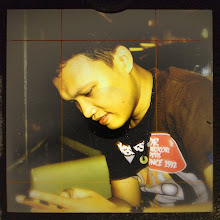
 03.20
03.20
 mahmed_beyoungcarerock
mahmed_beyoungcarerock
 Subscribe
Subscribe Follow me!
Follow me!
0 comments:
Posting Komentar